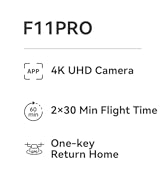About this item
- 【FAA Compliance】Ruko U11S drone complies with the FAA Declaration of Compliance, which you can check on the FAA website and will not affect the normal use of the drone. If you have any questions about FAA Remote ID, please feel free to contact the Ruko Customer Support team for assistance.
- 【Ideal Choice For Your First Flight】It's an entry-level drone with all the basic features that beginners can easily use. Just enjoy playing interactive games with your family and create more precious memories freely.
- 【90° Adjustable & 4K UHD Camera】90° adjustable 4K camera providing a broader vision, enable to capture perfect UHD pictures and save to your phone directly to better record your precious moments.
- 【Fly Indoors & Outdoors】[Optical flow positioning] provides you a safer indoor flight while [GPS positioning] gives a more free and stabilized outdoor flight. They also help the drone lock the height precisely and hover stably to take better photos or videos.
- 【Extend Your Flight Time】An intelligent battery provides a maximum flight time of 20 minutes. An extra battery extends the flight time to 40 mins (2*20 mins), doubles your practice time!
- 【Beginners Friendly Transmitter】The transmitter can be charged directly, which saves you more time by not having to replace the battery like others. The one-key functions on it are also super easy to operate.
- 【Perfect Travel Companion】The camera drone can be folded to carry, and its size like a mobile phone makes it lighter and safer than many others. You can take it to anywhere and record all the wonderful moments.
Loading EDP related metadata
- 【Considerate Customer Service】Ruko promises a 30 day return and 90 day free warranty. If you have any questions about our products, such as the operation of drones, please feel free to contact us.
- 【Usage Tips】1. WiFi appears only after the drone and remote controller are linked. It is recommended to finish the connection between the phone and WiFi before entering the RUKO GPS APP. 2. If in an environment with many WiFi, it may be difficult to refresh. 3. If WiFi is disconnected, you can turn on the flight mode of the phone and turn off the VPN. 4. If WiFi is disconnected, it may be caused by surrounding signal interference or obstacles blocking the signal (it is normal to disconnect WiFi signal when flying far and in a complex environment). It is recommended to choose an open environment to fly the drone.
Show more
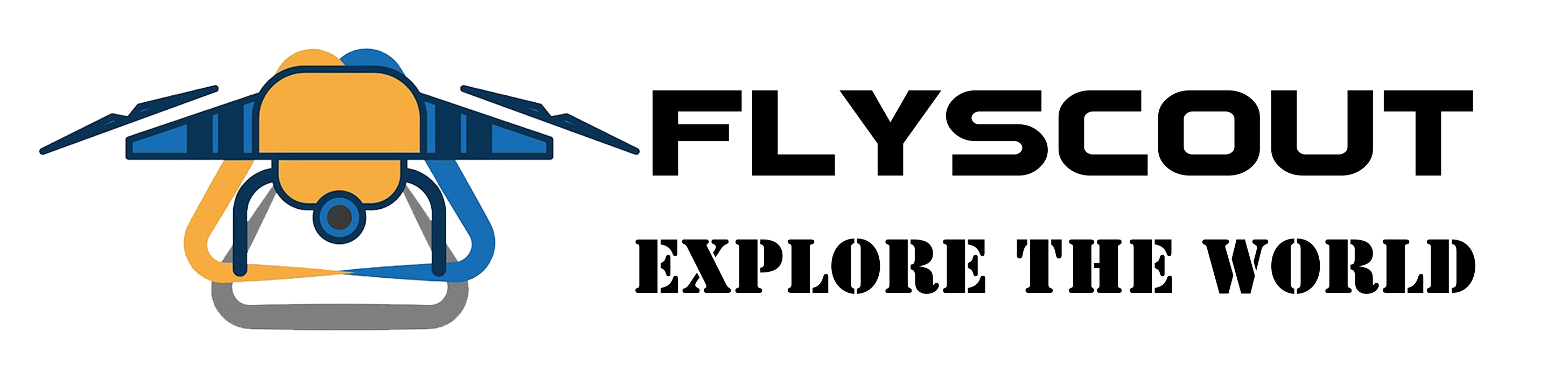
 USD
USD